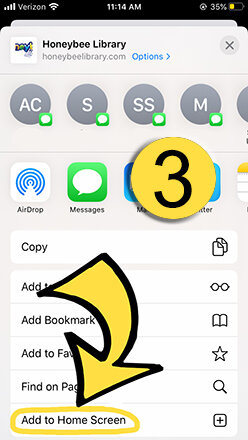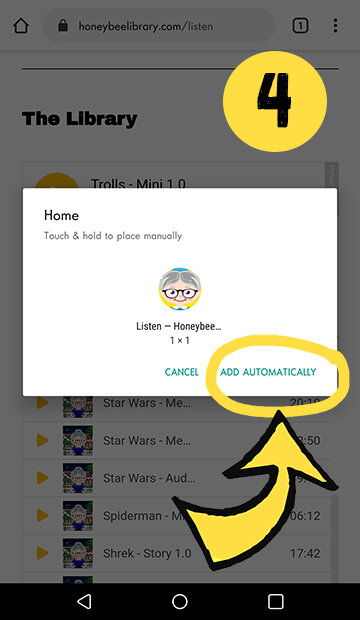Add to your device, just like an app.
Section 1: iPhone
Section 2: Android
iPhone
(4 steps)
1. Click this button in the center bottom.
2. Swipe this toolbar up.
3. Click ‘Add to Homescreen’
4. Click ‘Add’
5. Enjoy the Honeybee Library!
Android
(4 steps)
Click the 3 dots in the upper right corner
2. Click ‘Add to Home screen’
3. Click ‘Add’
4. Click ‘Add Automatically’
5. Enjoy the Honeybee Library!